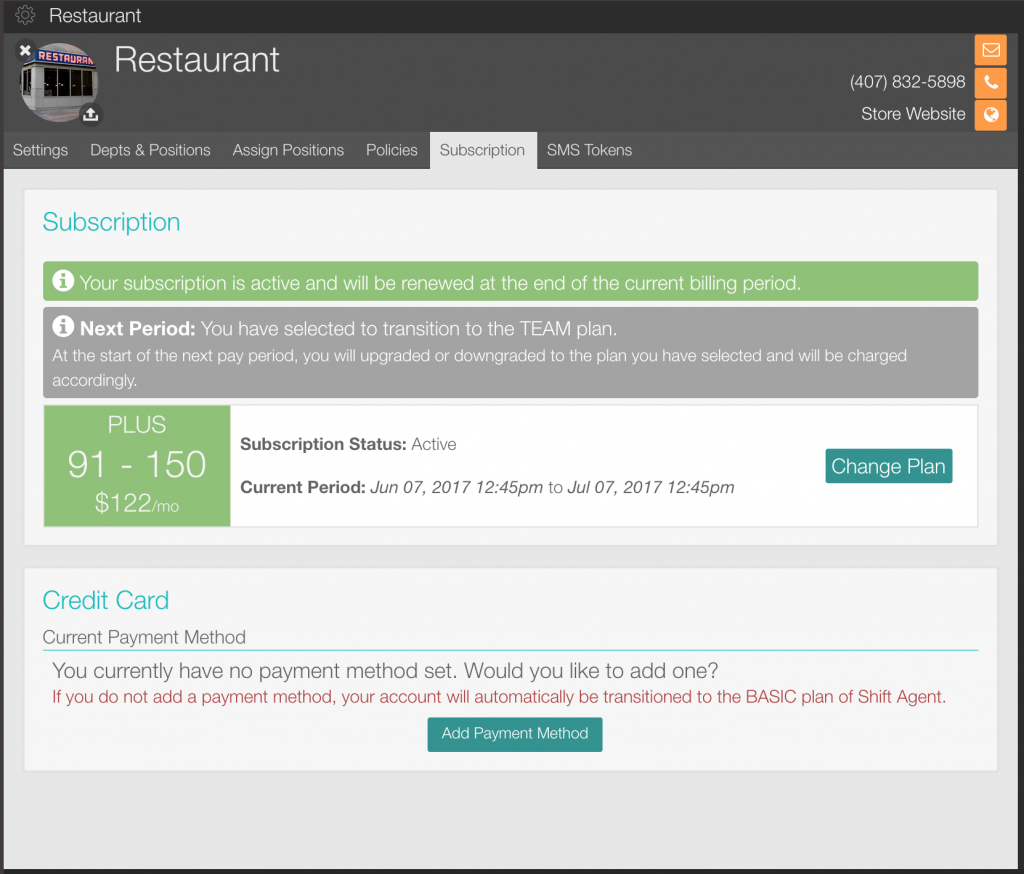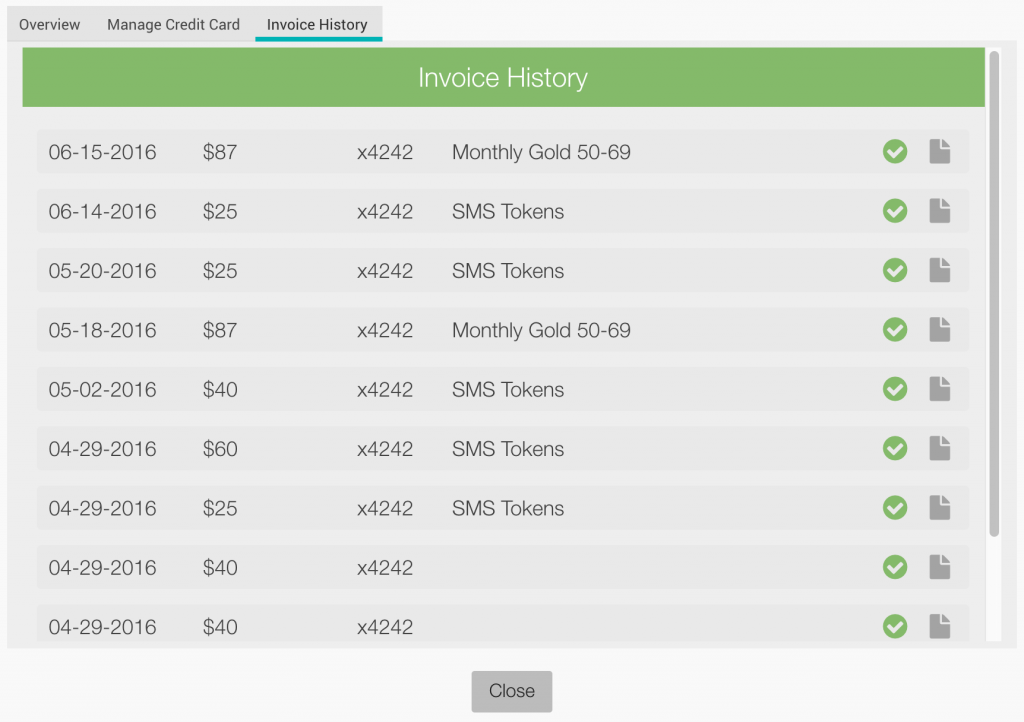Manage Subscription
An admin of the store is able to manage the subscription to Shift Agent.
- Navigate to the Store Profile page.
- Click the Subscription tab.
Subscription Plan
- There are three plans you can choose from: BASIC, TEAM, and PLUS.
- Your current plan is noted on this subscription page, along with the monthly price.
- You can change plans at any time.
- NOTE: If you switch to the BASIC plan, your employees will no longer have the ability to login and use Shift Agent. You will be able to continue to make schedules and print them out, but only the managers will have access to the account.
- Shift Agent will keep you on the same plan unless an admin logs in and requests a change in plan level.
Subscription Level
- TEAM and PLUS plans both have subscription LEVELS.
- Your LEVEL is based on the number of active employees.
- Inactive Employees DO NOT count in the plan LEVEL.
- There is no place to select a LEVEL (ex. 41-50 employees) but you can see what the system is set to charge for in the manage subscription area.
- Each month, Shift Agent automatically calculates your store’s plan LEVEL based on the number of active employees.
- It is your responsibility to manage an accurate active employee list to ensure the proper LEVEL.
- View/Manage the active/inactive status of every employee from their individual profile page.
- Access the list of all employees from the Employees Page in the app.
Update Payment Method and/or Accounting Questions
To update or change your credit card, simply click on the button that says, “Add/Change Payment Method” and you can add/change to a current card. The new card will take effect immediately, and all future charges will go to the card shown here on file.
Invoice History
You can access your full invoice history from your subscription management area. Click on an individual invoice to see the details. Invoices will include each month’s charge for the subscription as well as reflecting any discounts that may have been applied. If an invoice has been paid, it will say that it has been paid.
Types of Invoices:
- Subscription Invoices
- SMS Token Invoices
Cancel Your Store’s Subscription
To cancel your subscription:
- Click the Change Plan button
- Click Cancel Subscription